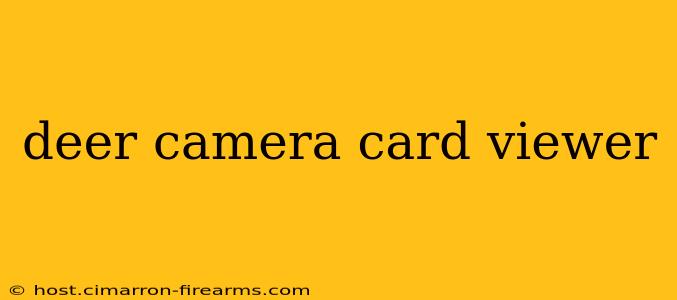Capturing the magic of the natural world with trail cameras is incredibly rewarding. But all those amazing photos and videos are useless unless you can view them! This guide explores the best ways to access your deer camera card's contents, from simple card readers to dedicated software, helping you get the most out of your wildlife photography.
Understanding Your Deer Camera's Memory Card
Before diving into viewing options, understanding your camera's memory card is crucial. Most trail cameras use standard SD cards (Secure Digital), ranging in size from a few gigabytes to several hundred. Check your camera's manual to confirm the type and maximum capacity supported. This will inform your choice of card reader and potentially the software you'll need.
Identifying Your SD Card Type
While most trail cameras use standard SD cards, some might use microSD cards. MicroSD cards are smaller and require an adapter to be read by a standard SD card reader. Always double-check your camera's documentation to avoid compatibility issues.
Methods for Viewing Deer Camera Card Contents
Several methods exist for viewing the images and videos stored on your trail camera's memory card. The best method depends on your technical comfort level and the amount of data you need to access.
1. Using a Standard SD Card Reader
This is the simplest and most common method. Most computers and laptops have built-in SD card readers, often located on the side or front. If yours doesn't, a USB SD card reader is inexpensive and readily available online or at electronics stores.
- Pros: Simple, widely compatible, inexpensive.
- Cons: Can be slower for large numbers of files.
2. Using a Dedicated Trail Camera Software
Some trail camera manufacturers provide dedicated software designed to manage and organize the photos and videos captured by their cameras. These programs often offer features beyond simple viewing, such as date/time stamping, image organization, and even video editing capabilities. Check your camera's documentation or the manufacturer's website to see if such software is available.
- Pros: Optimized for trail camera data, often includes advanced features.
- Cons: Might only be compatible with specific camera models.
3. Using a Smartphone or Tablet with an SD Card Reader
Many smartphones and tablets offer compatibility with SD cards, either directly or through a USB-C or Lightning adapter. This allows for on-the-go viewing of your trail camera footage. This is ideal for quick checks in the field.
- Pros: Convenient for quick viewing, portable.
- Cons: Might not be ideal for managing large quantities of data.
4. Using Cloud Storage (If Supported)
Some newer trail cameras offer cloud connectivity, allowing you to upload photos and videos directly to a cloud storage service. This eliminates the need for physical card retrieval and provides immediate access to your footage from anywhere with internet access. Check your camera's specifications to see if it supports this feature.
- Pros: Instant access, no need to physically remove the card.
- Cons: Requires a stable internet connection near the camera, might require a subscription.
Tips for Organizing Your Deer Camera Photos and Videos
Once you've accessed your footage, organizing it is essential. Here are some helpful tips:
- Create Folders: Organize your images and videos by date or location for easy retrieval.
- Use Descriptive File Names: Avoid generic names; instead, use date and location information (e.g., "2024-10-27_NorthWoods.jpg").
- Utilize Software Features: If using dedicated software, take advantage of its organizational tools.
- Regularly Backup Your Data: Losing precious wildlife footage is devastating. Regularly back up your data to an external hard drive or cloud storage.
By following these steps, you can effortlessly view the stunning images and videos captured by your deer camera, maximizing your wildlife viewing experience. Remember to always consult your camera's manual for specific instructions and compatibility information.